
Google announced it has expanded Google Trends to show data from YouTube as far back as 2008. This means you can analyze the trends of the most popular videos in your industry.
If you don’t keep abreast of the changes going on in your niche you may end up creating content or products which are no longer relevant to your potential customers. To stay relevant you need to stay on top of the trends.
For instance, several years ago most websites were built using static html web pages. This meant they weren’t interactive and remained unchanged unless you edited the content. Today, most websites use a content management system such as WordPress so it enables you to easily add unlimited content to a database while the design remains unchanged. You also have the ability to make it interactive by enabling comments, social media icons, plugins and videos.
How To Use Google Trends To Uncover YouTube Search Data
1. Visit Google Trends
http://www.google.com/trends/
2. Enter your keyword in the search box and click explore ie dog
(view results in the graph above).
3. Go to Limit to – Web Search – YouTube Search
You have the option to view searches for:
* Worldwide or specific countries
* 2008 – present
* All categories
3. View results
The resulting graphs display
* Interest over time
* Regional interest
* Top related terms
Example
If I do a search for “dog” the “interest over time” graph in the above graphic displays trends from 2008 to the present. “Regional interest” indicates the United States and Australia have the highest trends. If I click on “city” it shows Los Angeles, Toronto, New York, Londom and Madrid are the most popular cities.
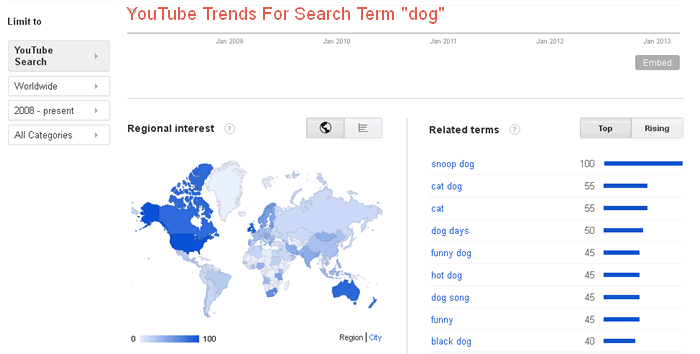
The top searches for “dogs” are snoop dog, cat, cat dog, dog days, etc. if I wanted to narrow my searches to pet dogs I could choose “all categories – pets.
Watch How I Uncover YouTube Trends for the keyword “dog” on Google Trends
How to Discover Hot Trends In Your Niche Using YouTube Trends
1. If you’re regularly creating videos for generating leads or marketing your products or services use YouTube Trends to discover what videos are currently the most popular in your industry.
2. After identifying new search trends in your niche compare them to the results displayed in your YouTube analytics account (which you should constantly be monitoring to see which videos are performing the best).
3. When you discover a hot trend in your market, create a new video based on that trend by placing the search term in your title, description and metadata. Alternatively change the title of a current video to reflect the new search term that is trending.
4. Utilize Google Trends to Identify new markets
Use Google Trends to discover hot trends in new markets or to stay on top of the hot trends in your own niche then utilize YouTube trends to create and optimize videos for that market so you can generate additional income.
Although YouTube Trends doesn’t give you a complete analysis of what is and what isn’t popular on the Net because it’s just limited to Google, it helps keep tabs on your industry. You can then profit from that information by creating new videos targeting the these trends.


Speak Your Mind