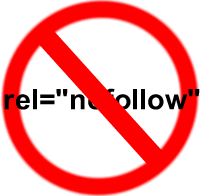
“Nofollow” links are primarly used to stop search engines from following a specific link. This means no link juice gets passed on. For instance if I implement a “no follow” link on my website it will prevent passing on pagerank to the destination link and it will prevent the destination link from being crawled by the search engines.
The amount of “nofollow” links on the web are only a small percentage compared to the total number. Google, Yahoo, and Bing all include nofollow links in their site backlink counts however they don’t show all the backlinks from your site.
How to implement the “Nofollow” Attribute?
Nofollow an entire page
If you don’t want the links to be followed but the page to be indexed use:
<meta name="robots" content="index, nofollow">
Nofollow links
Here is a normal link:
<a href="http://www.google.com/">Google</a>
Here is a “nofollow” link
<a href="http://www.google.com/" rel="nofollow">Google</a>
When to use the “Nofollow” Attribute?
1. Prevent page links from being indexed
When you don’t want the links on specific page within your site to be indexed by the search engines. For instance your “privacy policy” and “contact pages” don’t need to be indexed.
2. Prevent link spam
If you’re running a blog that allows comments you’ve probably experienced receiving tons of spam comments because many bloggers believe adding a spam comment with a link to their site will increase their rankings. Many of them use tools to check if your blog has implemented the “Nofollow” attribute. If it does they receive no benefit however the disadvantage is that you may receive less comments from readers that want to add valuable content,interact with you plus receive some link juice.
My suggestion is to not use the “nofollow” attribute on your blog and instead install/activate a plugin that automatically detects spam and makes it easy for you to delete spam comments.
3. Linking to the same page multiple times from one page.
For instance if have a FAQ page where several answers link to the same page use “nofollow” on the second and third links (not the first). This would prevent the search engines from thinking you were trying to make the page rank higher.
4. Linking out to unfamiliar sites or content
When adding content to your blog or website you may often link to related content or sites but don’t want to pass on any link juice from your own site. This stops the link from being associated with your site.
5. Linking to award sites
Sometimes you may want to display an award or badge from another site but not pass on the link authority of your web page or website. In this case use the “no follow” attribute.
Perhaps you’re a member of the Better Business Bureau or another organization where you’re paying them to have a badge on your site.
Don’t be too concerned about the types of links you receive from other websites when commenting or them because it makes good sense to receive a variety of links (follow and nofollow).
A web page containing lots of outgoing links will generally rank lower than a page containing lots of inbound links therefore practice internal linking (deep linking) between related blog posts. It will result in a new blog post getting indexed immediately plus it may achieve instant first page rankings if there are few competing pages.
Related Articles
Benefits of Backlinks and Their Importance
How to Backlink – 7 ways to build natural backlinks
How to Build Quality Backlinks
Automated vs Natural Backlinking – Which Method Is Most Effective?
How to Backlink – 7 ways to build natural backlinks
Contextual Link Building – What Is It And How To Build Them

[…] Source: Web Design Discussion […]