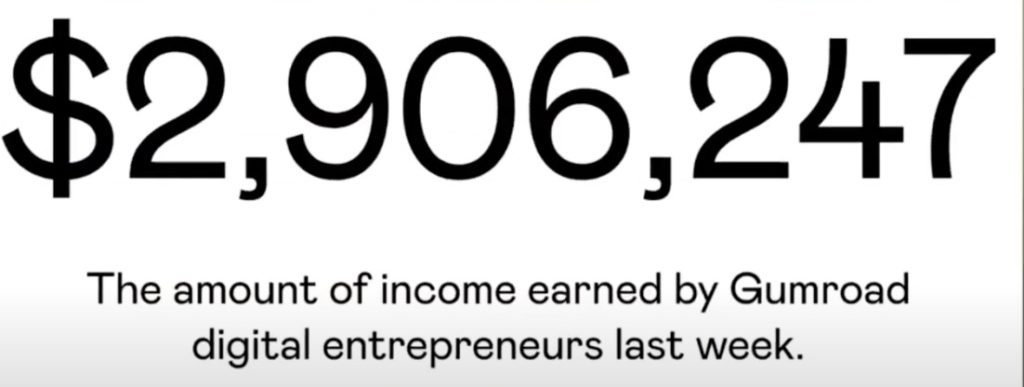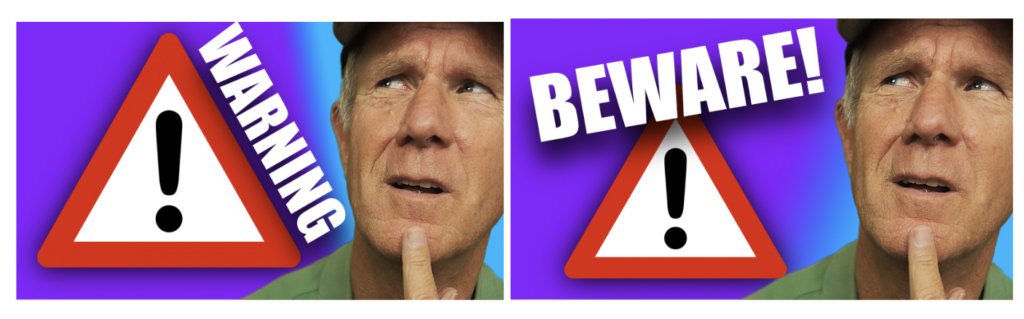Are YouTube Short’s worth it?
I wanted to see what would happen if I uploaded a Short every day for 30 days then pass on what I learned to my audience.
In the video below, I show you the strategy I used, the results I got, and what I learned after 30 days.
My Shorts Strategy
First, I chose a topic that my audience was interested in. In this case I chose the YouTube Algorithm. If I enter YouTube algorithm in the YouTube search bar, I get a bunch of suggestions.
YouTube algorithm 2024,
YouTube algorithm explained.
If I place _ YouTube algorithm, I then get all the other keyword phrases such as
how YouTube algorithm works,
how to reset the YouTube algorithm,
how to beat the YouTube algorithm,
how to get your videos in the YouTube algorithm,
how the YouTube algorithm works in 2024.
These are all keyword phrases people are entering into YouTube search to find out the answers.
My Shorts strategy is that I can target one keyword phrase and provide the answer in the video. I also checked out what people are searching for on Google related to the YouTube algorithm.
If I enter YouTube algorithm in Google search. Under “people also ask“, it says,
What is the algorithm for YouTube,
How to trigger the YouTube algorithm,
How do you ace the YouTube algorithm,
How to control the YouTube algorithm.
If I scroll down to related searches. I get…
YouTube algorithm for views,
YouTube algorithm for shorts,
YouTube algorithm change,
YouTube algorithm for money.
Here are the titles of some of the shorts I created….
How to beat the YouTube algorithm in 2024,
YouTube Shorts Algorithm versus Longform algorithm.
How does the YouTube shorts algorithm work 2024,
What determines which videos show up in YouTube shorts,
Does the YouTube algorithm ever give up on your videos
Primarily I target how-to topics to increase the probability of my shorts videos being discovered in YouTube search and Google search.
The idea of focusing on one topic, the YouTube algorithm, means that I could create a series of videos based upon that topic.
Another idea I had of creating a short series was to test out different video ideas. So even though my main topic was YouTube algorithm, I also created shorts videos related to the YouTube algorithm, such as..
How do you attract views as a small YouTube channel,
How does YouTube choose which videos to promote,
How to find your target audience on YouTube 2024,
How to get YouTube to recommend your shorts,
How does the YouTube recommendation algorithm work,
Why do YouTube Shorts views suddenly drop, YouTube suggested videos algorithm.
My video structure started off with a strong hook, such as asking a question, making a bold statement, then delivering the content and ending with a strong call to action, such as subscribing to the channel. Most of the shorts were between 30 to 60 seconds at length that I filmed and edited myself.
After filming and editing the video, I’d upload it to Kapwing, an online video editor to add captions and create a transcript.
The reason for adding captions on YouTube shorts is that when people are scrolling their phones using the YouTube app, they’ll be able to read the captions on the video. I made sure that the first caption of my shorts video contained the title of my video, such as “How to Reset the YouTube algorithm on the phone.”
By doing this, I can select the first frame as a custom thumbnail when uploading my video using the YouTube app on my phone. The strategy behind doing this is that when the thumbnails appear in YouTube and Google search, viewers immediately would know what the video is about. The thumbnails would also stand out from the competition.
The reason behind creating a transcript of the video content is that I can place that transcript in the description below my video. This improves the chances of my content getting picked up by YouTube and Google and appearing on YouTube and Google search.
My thinking about encouraging viewers to subscribe at the end of the video was that it would increase my subscriber rate for my channel. Now you know what strategy I used for uploading shorts daily for 30 days. Let’s look the results.
My Shorts Results
Here are my shorts results after uploading Shorts videos daily for 30 days. Fortunately, I can study the data in YouTube analytics.
- Log in to YouTube studio and click on analytics.
- Under the content tab, click on shorts.
- Here I’ve got the last 28 days, so let’s change that to 30 days.
- Click the dropdown,
- Click custom. I’m going to select May 1st to May 30th when I stopped.
I received over 30,000 views in 30 days from YouTube shorts on my channel. Some of those views came from existing shorts on my channel. 35,000 were shown in the feed, I got 496 likes and gained 67 subscribers.
Under how viewers found my shorts, 46% was external, 29% from the shorts feed, and 16% from YouTube search.
If I click on external, it shows that 70% of external traffic came from Google search.
Under “how many chose to view”, 45.8% were viewed versus 54.2% swiped away.
Viewed versus swiped away gauges the percentage of times that viewers watch your shorts instead of swiping away from them. You can also see the top shorts that got the most traffic from my channel.
If I click on “See More”, I can see the number of impressions, impressions, clickthrough rate, views, average view duration, and watch time hours.
Let’s select another metric. If I want to add more metrics to the table, just click the plus sign. Under reach, I can select “shown in feed”. This is how many times content was shown in the shorts feed 35,377 times.
Total views accumulated was over 30,000 views.
Watch time hours 241 hours.
Subscribers 67,
Estimated revenue. this is pretty dismal $1.79.
Average view Duration about 30 seconds.
Impressions about 93,000 Impressions
Impressions click through rate around 3.8%.
Let’s select another metric. Click on the plus sign. Click on new viewers. I received over 25,000 new viewers.
Lets select returning viewers. Returning viewers, only 1,352.
So you can see that Shorts mostly attracts new viewers rather than returning viewers.
Let’s look at subscribers gained versus subscribers lost.
I lost 5 subscribers in 30 days and gained 72 new subscribers.
What I Learned After 30 Days after uploading shorts daily for 30 days
I discovered that most shorts did well in the first 24 to 48 hours of Upload and then they flatlined. This is because YouTube exposed your content to a small targeted audience, then if that audience is no longer interested in your content, it won’t spread it to a larger audience.
Shorts videos that received the most views contained questions in the titles such as…
“Why do YouTube Shorts Views Suddenly Drop”
“How does video performance affect the YouTube algorithm”
“Why the YouTube shorts algorithm sucks”
“How to beat the YouTube algorithm. 2024”.
I also discovered that uploading shorts videos didn’t affect my longform videos. In fact, you can link a shorts video to a longform video used related links.
I also discovered that shorts reach a different audience, mostly non-subscribers. This means you can reach an audience that doesn’t normally watch your long form videos.
I also noticed that my current subscribers didn’t receive any notifications when I uploaded a new short probably ’cause they’re not scrolling on their phones with the YouTube app.
Another thing I learned about shorts is that it’s a great way to test new ideas for your channel. In my case, I focused on one major topic, then made a shorts video answering a frequently asked question on that topic.
Shorts videos can also appear in Google search and get a ton of traffic. For example, a majority of views from shorts on my channel come from external source, which is mostly Google search.
For example, this shorts video has gotten over 52,000 views since it was published and still gets 167 views every 48 hours. As you can see, it’s currently ranked at the top of Google search. It’s also ranked at the top of YouTube search under shorts.
Keep in mind, most shorts videos won’t appear in Google search until weeks, months, or even years later. If they remain ranked on YouTube and Google search, you’ll receive evergreen traffic year after year.
Disadvantages Of Shorts
One big disadvantage of uploading shorts is that you don’t make a lot of money. For example, after uploading shorts videos daily for 30 days, I only made a total of $1.69.
Another disadvantage is that you can no longer place live links in the description of your shorts video.
So Are YouTube Shorts Worth It?
Not for generating a lot of revenue, but great for testing out new ideas on your channel. It’s also a great way to educate your audience by giving them quick tips.
The success of your shorts videos will depend on your strategy. If you don’t have a good understanding of what your target audience likes to watch, it’ll be like throwing mud at a wall.
My recommendation is to test out uploading shorts to your channel to see how your audience responds.
Do YouTube shorts get more views than long form videos?
Watch this video right now titled “YouTube Shorts versus YouTube video, which gets more views?”