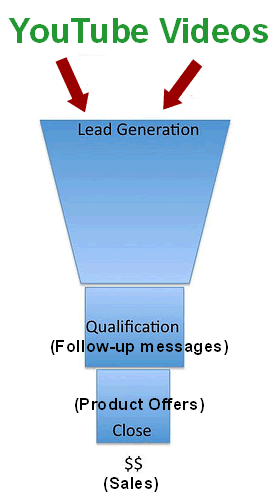Recently, I’ve been so annoyed at the non-skippable ads appearing on videos,
that I immediately stopped watching them.
Have you experienced the same?
In the video below, you’ll learn how to eliminate the commercials playing on your own YouTube videos, as well as how to get rid of commercials playing on other people’s videos.
Click here to get my video course. You’ll discover how to hook your viewers, get them to spend more time on each video and motivate them to watch more videos from your channel, so YouTube will recommend your content to a wider audience.
How to eliminate the commercials playing on your own YouTube videos.
- Log into YouTube studio
- Click on settings In the left hand column.
- Click on upload defaults.
- Click on monetization.
- Under type of ads, deselect skippable video ads, and non-skippable video ads.
- Click save. This will turn off non-skippable and skipable video ads from displaying on your videos.
Keep in mind, you can only turn off ads for your YouTube channel if you’re a YouTube partner and have your channel and videos monetized.
If you’re not a YouTube partner, YouTube will automatically display ads on your videos and you won’t be able to turn them off.
How to turn off ads for your individual videos.
- Click on the content tab in YouTube studio.
- Select the video that you wish to demonetize.
- Under monetization you’ll see the green dollar signs next to the video that says, this video is being monetized.
- Click on the dropdown
- Click off
- Click save. Now, that video will no longer display ads because it says this video is not being monetized.
- Click on the details icon.
- Click monetization.
- Click dropdown, check off
- Click done.
- Click save. Now that video is not monetized and won’t display any ads to your viewers.
How to turn off ads for individual videos using the Studio Mobile App on your Phone
- Tap on the YouTube studio app.
- Tap on the content tab.
- Tap on the video you wish to demonetize.
- Tap the pencil icon. Currently monetization is turned on.
- Tap on the arrow.
- Tap the dropdown arrow next to monetization.
- Select off.
- Let’s go back. Now you can see that monetization has been turned off for this particular video, so ads will no longer display on that video.
What if you want to disable ads on multiple videos?
- Click the box that says select all.
- Click the dropdown arrow next to edit.
- Click monetization.
- Make sure monetization is set to off.
- Click Update videos. This means all 30 videos on that page will be demonetized.
How to block specific ads from appearing on your YouTube channel and videos.
- Sign into your Google AdSense account at adsense.google.com/start.
- Click sign in.
- At the top left, click the menu icon.
- Click AdSense for YouTube.
- Click go to blocking controls to block specific advertiser URL
- Click on manage advertiser URLs.
- Enter the URL or URL separately by a comma.
- Let’s pick an Advertiser. I’m gonna enter a URL in here.
- Search. Here’s the URL that I’ve searched for.
- Currently advertising for this URL is allowed, but if I move the slider to the right, then it’s blocked.
- Click close.
Now you can see that this blocked URL has been added to the list of blocked URLs. I can also block sensitive categories and general categories. The changes will be automatically saved and should be reflected on your channel within 24 hours.
Just keep in mind, this list will only block ads served with AdSense. It won’t filter ads from specific domains.
How can you get rid of the commercials that appear while watching other people’s videos?
The most effective way is to purchase a YouTube Premium subscription by going to youtube.com/premium. You can get a one month free trial, then pay $13.99 per month and cancel it at any time. You can also save money by purchasing an annual plan, family plan, or student plan. This enables you to watch videos on YouTube uninterrupted by ads, whether you are on a mobile device, desktop, or enabled tv. You can also save videos when you’re low on data or can’t get online.
With YouTube premium your video plays uninterrupted in the background even when you open another app. You also get access to YouTube music, so you can listen to millions of songs uninterrupted by ads.
Is it possible to still make money from YouTube channel without displaying ads across your videos? Absolutely. Watch this video for 10 ways to monetize your YouTube channel without 1000 subscribers, or your channel being monetized.
Click here to get my video course. You’ll discover how to hook your viewers, get them to spend more time on each video and motivate them to watch more videos from your channel, so YouTube will recommend your content to a wider audience.