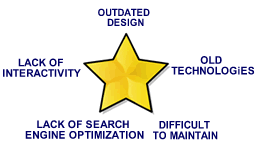If you don’t keep up with the latest design trends your blog may begin losing traffic. If you designed it several years ago it may have lost its appeal to your visitors and now needs an overhaul. Even if you don’t want to invest time and effort consider optimizing it for maximum performance.
7 Signs Your Blog Needs To Be Redesigned