- How often do you buy something the first time you see it?
- Are you more inclined to make a purchase after being more informed?
- Are you grateful when you’re reminded about a product you had considered but forgot about?
Auto Responders enable emails to be sent automatically to your customers. A traditional Auto Responder can be set up on the server to send an automatic email when you go on holiday. When someone sends an email it automatically sends a message to say you’re on holiday and will get back to them soon.
A Sequential Auto Responder allows you to send automatic email messages every few days or whatever intervals you prefer. For example you could automatically deliver a marketing tip every day for each day of the year.
Top 7 Benefits of Auto Responders
1. Build relationships
Most customers don’t buy the first time they see a product but the chances of them purchasing it later increase dramatically if contacted several times by offering more information about their purchase. An Auto Responder can be set up to deliver information at various intervals to remind the customer about the product they saw.
2. Branding
Customers that continuously read your marketing messages get branded with your business and will seek you out for advice, services or to purchase a product in your niche.
3. Automatic list building
A newsletter list is a very valuable marketing tool because you can offer your subscribers tips, reviews, product recommendations, send surveys and hold polls. A large list enables you to make money fast because you have a large audience that has shown interest in your products.
4. Track results
Auto Responder software enables you to track how many people read your email messages. For example if you sent an email to 1000 subscribers and 100 opened the email message, it means you got a 10% open rate.
5. Create multiple email campaigns
If you have multiple niches that require email marketing a good Auto Responder service allows you to segment your email campaigns. For example one email campaign can be set up for web design clients and another for hosting clients. Alternatively you can also send email to both at the same time.
6. Set up automatic tutorials or classes
Instead of sending out individual tutorials or classes online, create them ahead of time then load them up in your Auto Responder. You’ll save a ton of time and even be able to go on vacation while your Auto Responder sends the messages to your students.
7. Generate repeat business
It’s easier to generate sales from customers who have already bought from you than first time customers. If you use your Auto Responder to continually offer valuable information on a regular basis your customers will reward you by purchasing your product recommendations.
Automate your email marketing strategies by adding Auto Responders. It will free up more time to focus on building your business.
*******************
And now I would like to invite you to receive The Greatest Collection of Moneymaking Emails Ever (Plus You Get The Rights to Sell This New Resource and Keep ALL the Profits!) Million Dollar Emails.
Yours for only $10.00
Herman Drost is the owner and author of http://www.DrostDesigns.com – Web Design, SEO, Article Marketing.



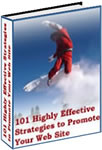
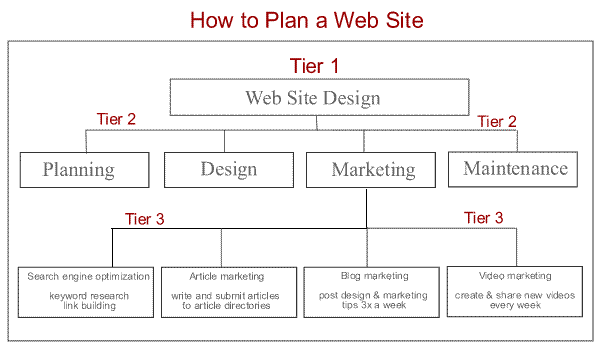

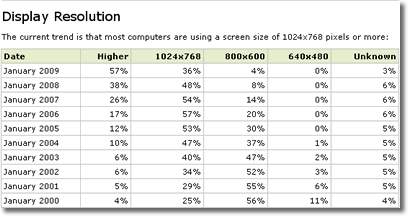
 There are 100s of methods of traffic generation however unless you master these 7 highly effective habits you may only receive a trickle of visitors to your web site.
There are 100s of methods of traffic generation however unless you master these 7 highly effective habits you may only receive a trickle of visitors to your web site.
