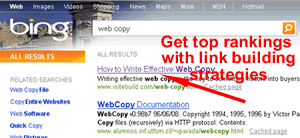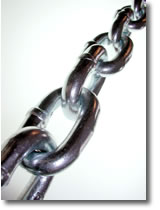So you have a product or products to sell, have registered your domain name and purchased a hosting plan. One of the ways to quickly and easily create your ecommerce site is with WordPress software.
It enables you to create a dynamic site that you’re able to maintain yourself.
Benefits of WordPress