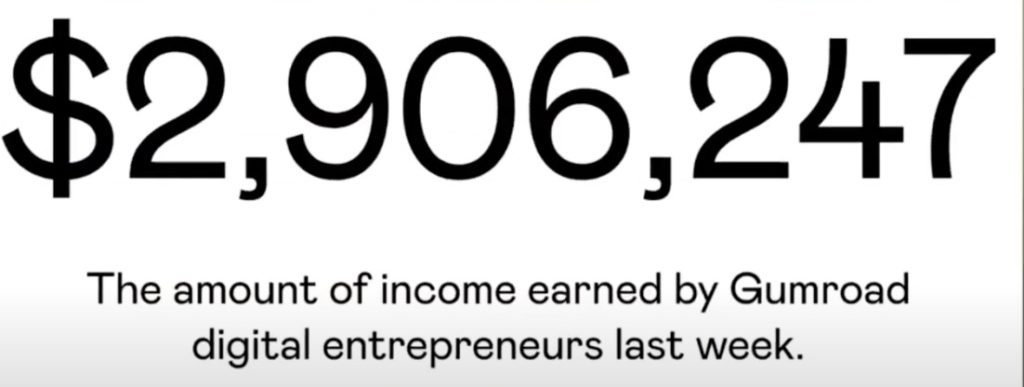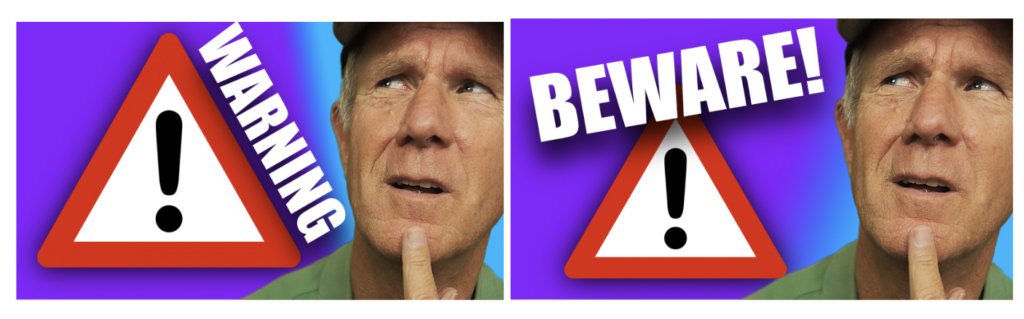Picture this…you’re staring at your camera eager to create, but inspiration won’t come. We’ve all been there feeling stuck and frustrated, but what if you could break through that creative block and find fresh creative ideas effortlessly.
In the video below, I share 10 unique ways to spark your creativity and create your next video masterpiece.
1. Inspiration Tab – Ideas & Outlines
The goal of ideas and outlines is to help creators better understand their audience interests, overcome creative blocks and save time generating outlines for videos.
Here’s how to get to the inspiration tab.
Log into YouTube studio and click on the analytics tab.
Under inspiration, you’ll find get ideas for your next video.
Enter a topic in the search bar.
I entered, “Get more views on YouTube”.
It gives you similar ideas.
– “How to get more views on YouTube videos”,
– “Tips for optimizing new videos for search engines”.
– “Use tags relevant to your video”.
It also shows the videos that people are currently watching.
It also shows the top searches for this topic,
– “Which video has more views on YouTube”
– “How to pay to get more views on YouTube”
– “How to get more views on your videos”.
If you want to create an outline, just click “Create outline”
Here’s a quick outline.
– “3 ways to check YouTube video SEO”. Check your videos title, description tags.
– “Learn how to improve your YouTube video SEO”.
– “Get more views on your YouTube videos”.
– “Improve your YouTube channel rankings”.
– Learn how to use YouTube SEO to grow your channel.”
Copy the outlines so you can use it for your next video. Keep in mind, this is AI generated content, so it’s going to vary in quality, but I highly recommend adding a personal touch to make it unique.
The inspiration tab also shows what people are currently looking for on your YouTube channel. For example, if a look under what people are looking for, it shows how to master YouTube algorithm, how to beat YouTube algorithm 2024 YouTube strategy 2024. If I click show all, it’ll give me a bunch more suggestions.
2. Go To The Community Tab
Your community tab is a great way to poll your subscribers to see what kind of topics they’re interested in. For example, in this community post I asked, “how do you get inspired for your next video idea? If other post below” 13% said analytics, 75% said Study my competition, and 13% so far said questions in the comments. Besides a text poll you can do an image poll, add a quiz, add a video, or an image.
I’ve discovered that polls get the most interaction, so I highly recommend using them on YouTube channel.
3. Questions In Comments
A goldmine of information can be found in the comments. When a viewer asks a question in the comments, it’s often a question many other people have on their minds, but were afraid to ask the question. For example, here’s a question from “Real music video” that asks, “Should you upload at peak view times in the evening… does it make any difference?”
I recommend creating a list of questions that people are asking in the comments then make a video answering each question. Alternatively, study the questions people are asking in the comments of your competitor’s videos, then answer the question with a video.
4. Study Competitors Channels
If you can’t find inspiration for new video ideas from your own channel, study competitors videos in the same niche. Look for videos that have gained 1000s of views, are very recent and have also got a lot of comments. This is a good sign that that particular topic is a hot topic to make a video for.
Here’s how to find the most watched or most popular videos for any YouTube channel.
– Go to the homepage of your competitor’s channel,
– Click on videos.
– Click on popular to see the most popular videos on this channel.
– Click on latest to see the latest videos on this channel.
– Click on oldest to see the oldest videos on the channel.
What if you want to find the most popular shorts on your competitor’s channels?
Click on shorts,
click on popular.
Click on latest. You can see the latest.
If you click on oldest, you can see the oldest.
Instead of copying the exact title and video content, come up with a different title and approach the content from a different angle. You can do this by including your own examples, statistics, or stories. Try to come up with content that stands out from your competitors video, so it makes your video unique.
5. Study Channels Your Audience Watches
A great way to tap into the mind of your audience is to study the channels your audience watches.
Here’s how to find that information.
– Click on the audience tab in YouTube analytics.
– Go to “Channels your audience watches”.
You’ll also see what your audience watches, formats your viewers watch on YouTube, videos growing your own audience, and when your viewers are on YouTube.
If you want to see your shorts, click on content, click on shorts and you’ll see how viewers find your shorts, how many chose to view versus how many swiped away and your top shorts.
If a recent video got a ton of views, double down on that video by making another one because you know that’s a hot topic that your audience loves. If that video also gets a ton of views, continue making a video series based upon similar topics. Place all those related videos in a playlist, so if someone watches one of those videos in a playlist, they’ll see all the other videos and continue binge watching them.
6. YouTube Search Suggestions
One of the best ways to find topics people are searching for on YouTube is to use the YouTube search bar. For example, if I enter “YouTube algorithm” in the YouTube search bar, it gives me a bunch of related suggestions that I can make videos for.
If I enter how to before YouTube algorithm, it gives me a bunch of related questions that people are asking in the YouTube search engine, and I can answer them in a video.
If you have the TubeBuddy extension installed, you can use TubeBuddy’s Keyword Explorer tool to find related searches. For example, if I enter YouTube algorithm, I get a poor ranking score on YouTube. If I place how before YouTube algorithm, then click explore, I get an excellent score. If I look under related searches, I can choose “How the YouTube algorithm works in 2024” This gives me an excellent score.
This means this keyword phrase has less competition and the video would be easier to rank for than if I used YouTube algorithm.
Get The TubeBuddy Chrome Extension
7. Tap Into Popular Trends
The easiest and fastest way to find hot trends on YouTube is to go to YouTube’s trending page. This page shows a wide range of videos that are currently trending in your country and ranked by popularity. You can get there by going to youtube.com and clicking on the trending tab at the left hand column. At the top, you got what’s trending now, music, gaming, and movies. If you scroll down, you’ll see trending shorts such as this shorts video. “What should I buy your mom for Mother’s Day”, 1.5 million views.
8. Google Trends
Google Trends is a fantastic way to find trending topics on the web as well as on YouTube search. To access Google Trends, go to trends.google.com.
If you click on Trending now, you’ll see all the topics that are currently trending. Click on explore. Here you’ll see the current search topics that are currently trending on the web, such as chatGPT software. You’ll also see the current search queries which are trending. If I click on chatGPT software, I can see that the graph is really trending upwards, so that’s a hot topic. I can also see the interest over time. You’ve also got related topics as well as related queries. If I click on the dropdown select YouTube search, this gives me the trend data on YouTube search and the interest over time.
9. Go For A Walk or Bicycle Ride In Nature
When I don’t feel inspired or motivated and can’t come up with video ideas, I often go for a walk in nature. Another activity I do to come up with video ideas is to go for long bicycle rides. I find that when I’m relaxed and free from distractions, new ideas bubble up into my mind.
10. ChatGPT AI Software
If you’re stuck coming up with content ideas, I highly recommend using the AI powered software ChatGPT. Let me show you how to use it to come up with content ideas for your next YouTube video. I asked chatGPT to “List out 10 topics for a video on weight loss“.
Let’s see what it says.
Within a few seconds ChatGPT gave me 10 engaging topics for a video on weight loss. You can also use it to generate video titles, descriptions, a video hook or video script.
Watch this video right now on How To Harness The Power Of ChatGPT To Create Captivating Video Ideas That Will Wow Your Viewers.