- Does your current website need to a redesign?
- Do your web pages display correctly across all devices including mobile phones?
- Are you using multimedia to increase users engagement with your content?
Web Design has changed dramatically since I began designing websites professionally in 2000. Back then I primarily coded every page manually in html and didn’t have to worry if it could be viewed correctly on mobile devices.
Nowadays, I design most of my websites using a content management system (CMS) like WordPress which utilizes responsive design (adjusts to any screen size)and can be easily updated from a backend administration panel.
Here are the Top 12 web design trends for 2014
1. Responsive Design
This refers to web pages automatically adjusting to various screen sizes whether visitors are using a computer, tablet, TV screen or smart phone. Since increasing numbers of people are using their phones for surfing and shopping make sure your web pages are mobile friendly.
2. Increased use of video
Embedding video on your web pages has multiple benefits such as:
- Creates a closer connection with your audience
- Visitors stay longer on your website
- Visitors perceive a higher quality of your services or products
- Great strategy for story telling
One of the easiest ways to embed videos is to just grab the embed code from YouTube and insert it into your web page. If you prefer not to use YouTube install a plugin such as Amazon S3 Flowshield which enables you to add video or audio using Amazon’s high speed hosting service.
3. Video backgrounds
HTML5 has made it very easy to creatively add media to your website. A video background makes your website more dynamic and increases viewer engagement by conveying an unforgettable, emotional, message.
4. Site speed
If your website doesn’t load within a few seconds visitors will lose patience and go elsewhere. Avoid using large images and scripts that may slow down your site. If you’re using WordPress avoid installing too many plugins, some of which install hundreds of extra files and often go out of date which leaves your site vulnerable to hackers and viruses.
Test the speed of your website by visiting:
https://developers.google.com/speed/pagespeed/
5. Content Management System (CMS)
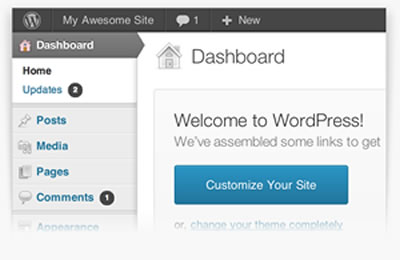
Some of the benefits of using a CMS to
design and build your website include:
- Separation of content from design – this allows you to change your design multiple times without affecting the content.
- Update the content anywhere at any time – logging into the backend administration panel enables you to add/edit/delete content using an html editor.
- Multiple users – this allows any number of people to update your content from any location that has an internet connection. You can even update it with a mobile app (ie WordPress App).
- Schedule the publishing of your content – you have the ability to schedule your posts to be published on a specific day. This is great for when you are on holiday or out of town.
- Multiple free themes and plugins – free themes enable to choose a design without hiring an expensive designer and plugins extend the capability of your site (ie security plugins, landing page plugins, video plugins, etc).
- Create unlimited pages and/or posts – since all your content is stored in a database you can add 1000s of pages. This gives you the ability to become an authority in your niche.
- Easy installation – most web hosts include WordPress or Joomla so all you have to do is log in to your hosting control panel click “install,” fill out the details of your site and you’ll be done within minutes. Of course if you want it customized it will take much longer however you’ll get a basic site after completing the installation steps.
6. Larger fonts
Computer users are utilizing larger screens with high resolutions which makes regular font (10-12 pixels) look small. Using larger fonts of 16 pixels and above makes it easier to read the text on large screens.
7. Implementation of Google Fonts
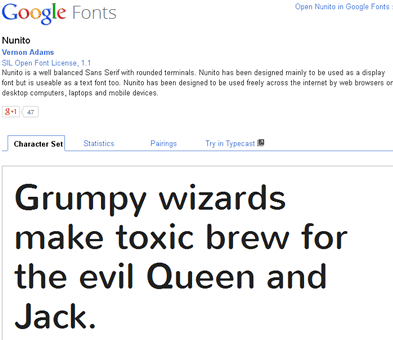
Google Web Fonts lets you browse all the fonts available via the Google Web Fonts API. All fonts in the directory are available to use on your site under an open source license and are served by Google servers…and they are free!
How to Use Google Web Fonts With Your Genesis-Powered Website
8. HTML5 and CSS3
For years flash was used on websites to create slide shows and even whole sites. The problem was computer users had to have flash software installed on their computers to view the page. Nowadays apple devices such as the iPhone or iPad don’t use flash unless you install a plugin.
The solution is to use HTML5 and CSS3. Most video players such as Flowplayer and JW Player utilize this technology including the latest browsers. Avoid using flash when building your website. Use HTML5 and CSS3 instead.
9. Large background image
In previous years large background images would take forever to load and look horrible because they would distract visitors from the content. Nowadays websites load fast because of high speed internet connections. With the correct design elements thoughtfully woven together, a large background image can enhance your visitor’s experience.
10. Social media sharing

Adding social media buttons (ie Facebook, Twitter, Google+, LinkedIn, etc) to your web pages has become very common. It allows visitors to instantly share your content with their friends. Social signals also are a major factor in influencing your rankings in the search engines.
11. Quality content
Throughout the years many online marketers have thrown up websites that bombard the search engines and visitors with low quality content with the hope that they’ll attract more traffic and generate sales. Google recently changed its algorithims to penalize sites containing thin content. As a result sites that enjoyed high rankings for years suddenly lost their rankings and subsequently their sales.
If you focus on creating high quality unique content that solves people’s
problems your website will do well in the search engines.
12. Avoid over-optimization
The old days of keyword stuffing are over. Google and other search engines want to return the most accurate results to people searching for information so give them what they want. Over-optimizing your web pages will only result in lowered rankings.
Instead of trying to game the search engines by using your keywords multiple times in your content think about the intent of your visitor. Think about what questions are they asking then answer them in your content (like the questions I asked at the beginning of this article).
Get A Custom Designed Website That Reflects Your Business Attracts Traffic and Converts Visitors Into Sales
Visit: Maryland Website Design

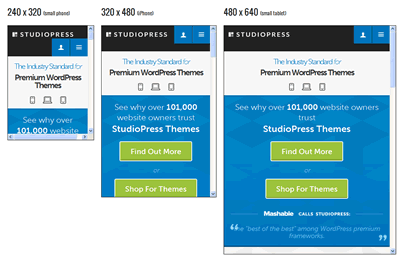

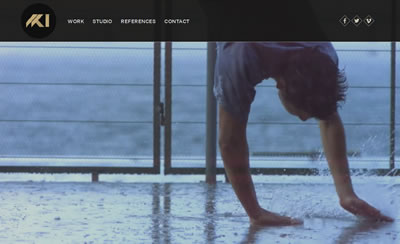
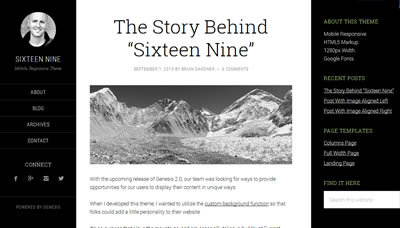

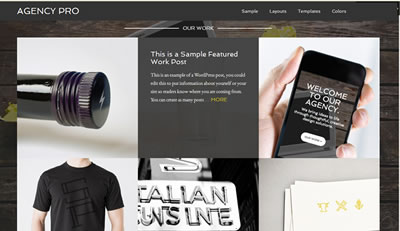

Speak Your Mind