If your website is not structured incorrectly it will affect your rankings. Google and other search engines find websites based on links. External links refer to links pointing to your website from other sites whereas internal links refer to links contained within your site. If your site architecture doesn’t include links to all your pages search engine crawlers won’t be able to find them.
What’s the correct architecture for your site?
1. Highlight your most important pages
Think about how a visitor enters your website. Your home page should contain a clean design with plenty of white space between all the elements so it appears uncluttered and easy to read. Most people simply scan the first page to make it easy for them to navigate to all the main sections of your site. The most important information should be contained within the main pages and less relevant information in the sub pages (just like the architecture used in newspapers). Pages linked from your main navigation menu will attract more targeted visitors than pages buried more deeply within your site.
Example
If you look at iSiteBuild.com the main navigation links are on the home page as well as in the main navigation bar on all the other pages. This makes it easy for a visitor to navigate to all sections of the site. The links on the article’s page are not included on the home page because they are less significant.
2. Create a Site Map
A Site Map is like a table of contents and is usually displayed on the first page. it contains links to all the pages on your website. When the search engine spider visits the home page it automatically crawls through all the links and ranks your pages accordingly. Make sure you include a short description along with the link for for each page within your site map. So if your website contains 100 pages you will have 100 links on your site map page. Now visitors can quickly view and navigate to all pages of your website.
3. Code your navigation menu using CSS
Many websites use images for their navigation links. This makes it difficult for search engines to find your web pages because they can’t crawl images. Instead code your navigation links using HTML and CSS (cascading style sheets). This will not only reduce load times but enable search engine spiders to crawl the text contained within the link.
4. Allow custom meta tags
Some content management systems automatically insert their own meta tags based on the content provided on the pages. Before designing or redesigning your site look for a CMS (content management system) that allows you to create your own title and description meta tags.
5. Create search engine friendly URLS
If you’re using a content management system (CMS) such as WordPress it doesn’t create search engine friendly URLS out of the box. Instead it generates symbols and numbers as part of the URLs. Including keywords within your URL helps the search engines to find and index the content on that page. It also helps visitors to remember the name of the page. If you’re using WordPress make sure you add a custom permalink structure in the permalink settings. This will automatically generate search engine friendly URLs based on the title of the page.
6. Redirect non-www URLs to www URLS
Search engines view these variations of your home page URL differently thereby splitting your visitors between them based on what they type into their browser.
http://www.domainname.com
http://www.domainname.com/index.html
http://domainname.com
www.domainname.com
To redirect non-www URLs to www URLS use a 301 redirect so if a person uses these URLS they’ll be redirected to http://www.domainname.com
If you’re redesigning your static website by replacing it with a Content Management Site the page URLS will change which will result in losing your rankings. To prevent this from happening use a 301 redirect. This will transfer the rankings of your old URLS to the new ones.
7. Create a 404 error page
There are many times visitors incorrectly typed your website address or perhaps you inadvertently forgot to add the link of a new web page to your site map so a visitor will receive the dreaded 404 error page and leave your site. To stop visitor leakage create a custom 404 error page and upload it to your server. View my 404 error page
Before redesigning your website review these 7 tips on site architecture so you won’t have to go back and correct structural errors thus saving you time and money. Even if your site expands to 100s of pages the architectural foundation will remain solid.
Video: Site Architecture – How to Correctly Structure Your Website for Search Engines and Visitors
Related Articles
How Web Page Layout Affects Visitors and Search Engines
How Poor Web Navigation in Your Site Can Ruin a Visitor’s Experience
Website Redesign Checklist – 16 Questions To Ask Before Redesigning Your Website
Web Site Evaluation – 16 point checklist
301 Redirect – How to Redirect a Website or Web Page and Preserve Your Rankings
How to Create a Custom 404 Error Page to Stop Losing Website Visitors
If you want to receive more content like this please
SUBSCRIBE to my Marketing Tips Newsletter
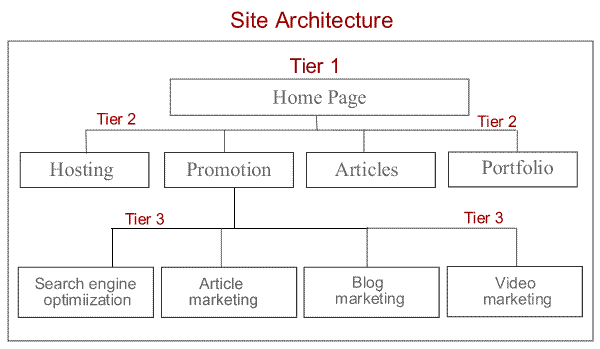

I am really enjoying the theme/design of your website.
Do you ever run into any internet browser compatibility problems?
A small number of my blog readers have complained about my blog not operating correctly in Explorer but looks great in Firefox.
Do you have any ideas to help fix this issue?
Check your html code using the html validator at: http://validator.w3.org/
Usually sites don’t render well in all browsers because of html or css errors.