Let me ask you a question…do you want to quickly and easily build web pages without installing WordPress or paying high priced monthly fees (e.g. Lead Pages, Click Funnels)?
Well, now you can with Profit Canvas Software because it’s web-based and after you’ve built your pages you can host them for free on their servers.
Here’s a quick demonstration of how Profit Canvas
will help your business…
Here’s the demo page I created with the software
Here are some of the top benefits
1. Saves time
You can build a nice looking landing page, squeeze page or opt-in page within 30 minutes. Compare this to installing WordPress with it’s 100s of files, plugins and constant security issues (because its used my millions).
2. Ease of use
To build a beautiful page you just have to drag and drop the elements on the page. You can also move any of the elements on the page by just dragging them to their correct position.
3. Create professional-looking pages
You have 75 ready-to-go templates to choose from and you can easily modify them to suit your business. The built-in dashboard enables you to easily add buttons, widgets, text, images, paypal buttons, clip art, videos, opt-in forms, etc.
4. Multiple ways to host your pages
After you’ve finished creating your page you can use the URL the software to host unlimited pages for free on their servers. A second option is to copy the iframe code and insert it into a blank page. The third option is to download the zipped files and upload them to your own server using your own domain.
Here’s what’s included with Profit Canvas…
(The page builder is only one small component)
* Add lower third call-to-actions on any video
* Redirect any video to where ever you want
* Add an opt-in form to any video
* Add A PayPal / JVZoo Buy button within any video
* Include a countdown timer within any video.
* Create live webinar pages (integrates with Google Hangouts)
* Add beautiful pop-ups to any website
* Step-by-step video training (40 video tutorials)
* Unlimited resell rights to 4 great products
* Free Lifetime Hosting of your pages
Who is it for?
- Internet Marketers
- Website Designers
- Product Creators
- Anyone who wants to start a business from scratch
- Local Marketers who need to advertise their business
- Mobile Marketers who want to build mobile friendly pages
for their customers
Here’s a price comparison of the 3 most popular web page builders

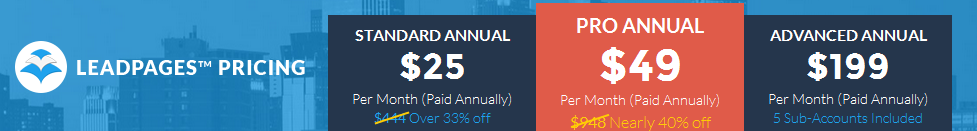
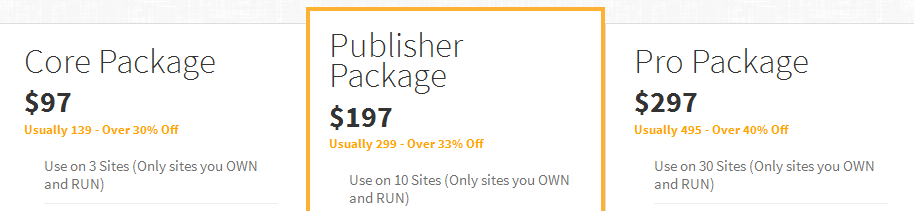
Click here to get Profit Canvas Now at:
http://www.isitebuild.com/profit-canvas
Here are 7 ways I’m using Profit Canvas right now
1. Testing different opt-in squeeze pages
2. Create landing pages for YouTube Video Ads
3. Create quick review pages to promote affiliate products
4. Create bonus pages for promoting affiliate offers
5. Adding pop-up buttons and opt-in forms on my videos
6. Using the free software products to build my list of subscribers
7. Accessing the video tutorials when I need to brush up my marketing
Here are a couple of limitations I found when using the software..
1. If I make a mistake (ie spelling) I’m unable to revert back to the original text.
2. Unable to clone text or images I want to reuse on the same page.
My Recommendation
I’ve been a professional web designer since 2000 when I coded web pages manually. It took many hours to create a simple page. Later on I started using Front Page then Dreamweaver design software for creating websites for local businesses. Now I primarily use WordPress to create full scale websites and use Profit Canvas for building landing pages, squeeze pages, bonus pages, etc.
The beauty of Profit Canvas is you’ve got all the tools you need to run a business online such as creating and marketing a profitable product.
Click here to get Profit Canvas Now at:
http://www.isitebuild.com/profit-canvas

Speak Your Mind