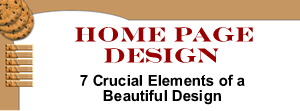
The design of your home page is the most important part of your website because it’s what visitors see first. If it grabs their attention they’ll explore other areas of the site. It’s often the first view they’ll receive of your business so you need to create a good impression. If your home page doesn’t have a professional design your visitors will go elsewhere.
Let’s look at the 7 crucial elements of home page design:
1. Design
There are 100s of different designs that can be applied to the home page however there are common elements that should be included in all of them. Some of these include:
- Headings
The top heading should include a brief description of your business e.g. Web Design, Hosting, SEO and/or include the name of your business e.g. iSiteBuild.com. Include a tag line if it helps define your business ie “helping businesses get online”
- Header graphic
This attracts attention to the top of the page. Some alternatives include, a flash or video introduction, an introductory audio message and music.
- Subheadings
These help split up the content into easy to read portions. Most website visitors scan web pages so subheadings draw attention to the content.
- White space
This increases the readability of your home page. Use white space around images, content and navigation. A cluttered home page prevents the visitor from focusing on your content.
- Short paragraphs
Use short paragraphs of 10-20 lines and keep the lines short. Include plenty of white space on all sides of your content so it is easy to read.
- Bullets
Bulleted points enable visitors to quickly scan your web page and capture the essential content.
2. Navigation
Top navigation provides more space for content because it can occupy the full wide of the page. You can also use drop down navigation links to help visitors navigate your website.
Left navigation is the most popular because people read from left to right however it reduces page width.
Right navigation is used by some site owners because the html code gets pushed under the main content (left navigation code typically comes before the main content). It also focuses visitors on your content instead of the navigation.
Bottom navigation helps visitors to return to the top of the page or visit other pages. If the home page is long they won’t have to scroll back to the top.
Navigation design may use images, javascript, flash or CSS (cascading style sheets). The most user friendly is css because you can use text links and still create colorful background images that change color when hovered over by your mouse. Text links are the only links that can be spidered by the search engines.
3. Visuals
- Images
Only use images that contribute to the content. Don’t use images that don’t relate to the content. Too many images will slow the load times of your web page.
- Video
If you create a video presentation, keep it short and stream the file from another server such as YouTube so it won’t slow down your home page loading time. Flash presentations should also be kept short because the visitor has to wait for them to load.
4. Cross browser compatibility
Make sure your web pages display correctly for all the major browsers particularly the tow main ones internet Explorer and FireFox.
5. Screen resolution
Gone are the days of small monitors so make sure your web site displays correctly for 1078×764 pixels and larger. Most websites have a width around 1000 pixels so it will fit into any screen resolution. Be careful if you use a flexible width as often the page elements get stretched on large monitors making your website look out of shape.
6. Clean code
Clean coding practices will help to correctly display your web site across all the major browsers, improve load times and help search engine spider to index your content. Validate your code before your site goes live.
7. Use cascading style sheets (CSS)
CSS enables content to be separated from the design. This makes it easy to change the layout or colors without affecting the content. For example if you want to change the colors or alter the size of the navigation links just edit the CSS.
Keep in mind even if you have the most beautiful design it still doesn’t guarantee your website will be profitable. You also need to create a marketing plan that will constantly attract new visitors.
Need a new design for your website?
Visit…Maryland Web Design

Herman Drost is a Master CIW Designer,
owner and author of:
http://www.isitebuild.com/portfolio.htm
http://www.drostdesigns.com

Glad i discovered this blog Love Home Page Design – 7 crucial elements for creating a beautiful design!