YouTube has still retained its long-held title of being the second most visited website on the internet, following in the footsteps of its parent company Google.
694,000 hours of video per minute videos are watched on YouTube, which is much higher than the time spent on Netflix.
Mobile users are viewing 4.63 pages per visit using the YouTube app compared to just 2.84 pages per desktop. Every week, 92% of users watch online videos of some kind.
After considering the above stats and facts, YouTube certainly dominates the video streaming space. It’s an effective marketing tool which is used by almost every industry to promote business or service.
Here we will learn some fundamental and imperative YouTube marketing techniques that will help you attract more leads, increase the organic traffic on your website, and eventually grow your sales and ROI
11 YouTube Marketing Tips for 2023
Here are some of the highly trending YouTube marketing strategies which can be utilized in 2023:
1. Assess The Needs Of Your Audience
This is the first step, which will help you analyze who to make the video and what to include in your videos.
You must study data and monitor YouTube analytics to estimate what kind of audience you should frame a video for and their pain areas or preferences.
Make sure your video-making strategy revolves around the demands of the people and trends that are viral on YouTube
2. Analyze The Type Of Video You Want To Make
Now that you know who your audience is and what they expect from your brand, you must consider the kind of video you want to create and upload. Here are some ideas:
- You can create YouTube videos in the form of live streams to interact with your audience one-to-one
- You can make product/service-related videos like unboxing videos, QnA about product usage, product explainers, FAQs on the technicality of a product, etc., to highlight what you are selling
- Tell your audience about your company, brand, employees, and leadership through videos. Make a behind-the-scenes video or a direct interaction with the management and circulate it on YouTube.
- Make videos on consumer reviews and testimonials and share their wonderful experiences online with your target audience.
- You should know the best time of day for your audience to be online so you can post your videos regularly and consistently without long breaks.
3. Get Inspired By Existing YouTube Champions
There is no harm in taking inspiration or learning from successful YouTubers who are following the right strategies to get there.
It is not about copying their style, trend, or content but giving a new outlook to the same message, which could be more enterprising and entertaining for your target audience.
Just follow trends, study the channels of top performers and YouTube and see what they offer that gets them to the top of rankings and create youtube videos accordingly.
4. Analyze Your Competitors
A simple trick to growing faster on YouTube is to find out what your competitors are doing. You must check out the kind of videos they are uploading, their upload frequency, audience feedback, and video quality.
The idea is not to replicate or get inspired by your competitors’ actions but to analyze what they are missing out on. Your audience will quickly switch platforms when they find out that you have something new and unique to offer them.
So, assess the gap and bridge it with the help of an online youtube video editor, where you can edit your videos accordingly and draw your target audience to your own videos.
5. Don’t Miss Out On SEO Optimization
It is very important to rank your website high on SERPs. The purpose is to outshine your competitors and be available as one of the top options when your audience is searching for related keywords.
Optimize your videos to get your websites to rank better!
- Do your keyword research intensively – identify the words/phrases people are searching for the most.
- Add keywords to titles, video descriptions, and video tags.
- Use timestamps and subtitles to help your users
- Add effective CTA and update your video descriptions with links to your website, links to other social accounts, products/services, etc.
- Create Attractive Thumbnails, as they play an important role in attracting users to your videos
6. Edit Your Videos Professionally
Posting properly edited videos on YouTube will get you the response you are looking for.
There are many online video editors that allow you to edit your YouTube videos directly on the web. With the use of an online YouTube video editor you can easily edit your videos. These editors usually offer a range of features to help you create professional-quality videos.
- Trimming and cutting: You can use these tools to remove unwanted sections of your video and rearrange the order of your clips.
- Splitting and merging: You can split a long video into shorter segments, or merge multiple shorter videos into a single longer one.
- Adding transitions: You can add smooth transitions between your video clips to make your video look more polished and professional.
- Adding text and captions: You can add text overlays to your video to provide additional information or to highlight important points.
- Adding music and sound effects: Many online video editors allow you to add music or sound effects to your video to enhance its overall impact.
- Adjusting the audio: You can adjust the volume of your audio tracks, as well as apply effects such as fade in/out or echo.
- Applying filters and effects: You can add filters and effects to your video to give it a unique look and feel.
- Exporting and sharing: Most online video editors allow you to export your edited video in a variety of formats, so you can easily share it on YouTube or other social media platforms.
7. Use YouTube Shorts
YouTube shorts are a massive hit, with over 30 billion views per month. Inaugurated in September 2020, YouTube shorts compete with Instagram Reels and TikTok and features short videos ranging between 15 seconds to 1 minute.
YouTube shorts are used by marketers and users to reach a wider audience. The best feature about uploading your short brand videos on YouTube shorts is that they remain forever, whereas your Reels get deleted after 24 hours by default.
8. Expand Your Reach With YouTube Ads
YouTube lets you choose the types of ads and charges accordingly. 70% of YouTube viewers have seen an ad and bought something.
As a business, you must invest in YouTube ads that can help visitors learn about your niche. Some of the popular YouTube ad options are:
- Non-skippable in-stream ads
- Skippable in-stream ads
- Video Discovery Ads
- Non-video ads which are displayed as posters or overlays
9. Use Influencer Marketing On YouTube
Influencers are YouTubers with large subscriber bases. Influencer marketing is when you collaborate with influencers who can promote your products and services to their subscribers through their channels and videos.
Influencer marketing is a great marketing option, especially if their intent matches your brand and values. It is easier for your target audience to relate to a celebrity or an influencer and believe them when they are promoting your services
10. Go Omnichannel
You don’t have to stick to YouTube videos when you can post videos on any channel and grab your audience’s attention in multiple digital marketing arenas.
Easily publish your YouTube videos to your website, blog content, email campaigns, messenger chats, and social media channels.
Add YouTube videos to your SlideShare presentations, embed them in Facebook and Instagram stories, and upload reels, feeds, and IGTV.
11. Analyze And Improvise
It is extremely important to test, analyze, and improvise. YouTube analytics offers various performance measuring techniques that can help you with stats on what kind of content is working for your business and what is not.
This is an integral part of your marketing strategy, using which you can monitor your channel’s performance and the demands or expectations of your audience.
You can know your top videos for a specific period, channel/video impressions, CTR, etc.
Conclusion
YouTube marketing, today, is used in every industry and by almost every business that is into digital marketing strategies.
The power of video marketing, using YouTube, cannot be ignored by modern businesses.
It is an extremely essential tool that optimizes your website on Google and other search engines, increases the number of leads, and enhances the chances of maximum conversions.
So, apply all the above YouTube marketing strategies and see the change in your sales and ROI in 2023

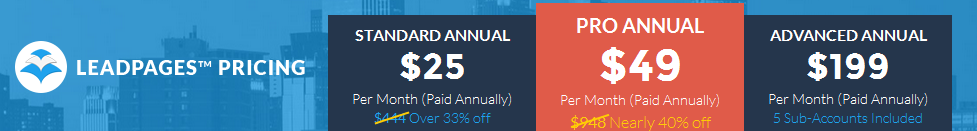
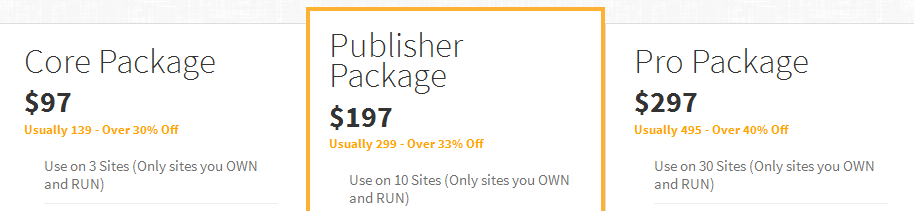
 1. Content Pop-up
1. Content Pop-up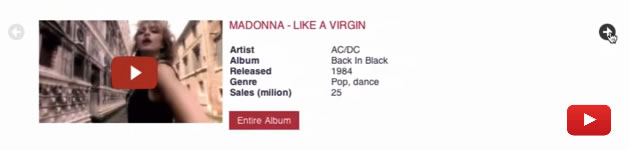
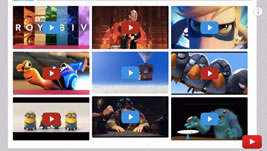 3. Lightbox Video Gallery
3. Lightbox Video Gallery 4. Video Slider
4. Video Slider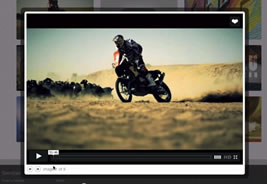 5. Thumbnail Gallery
5. Thumbnail Gallery
